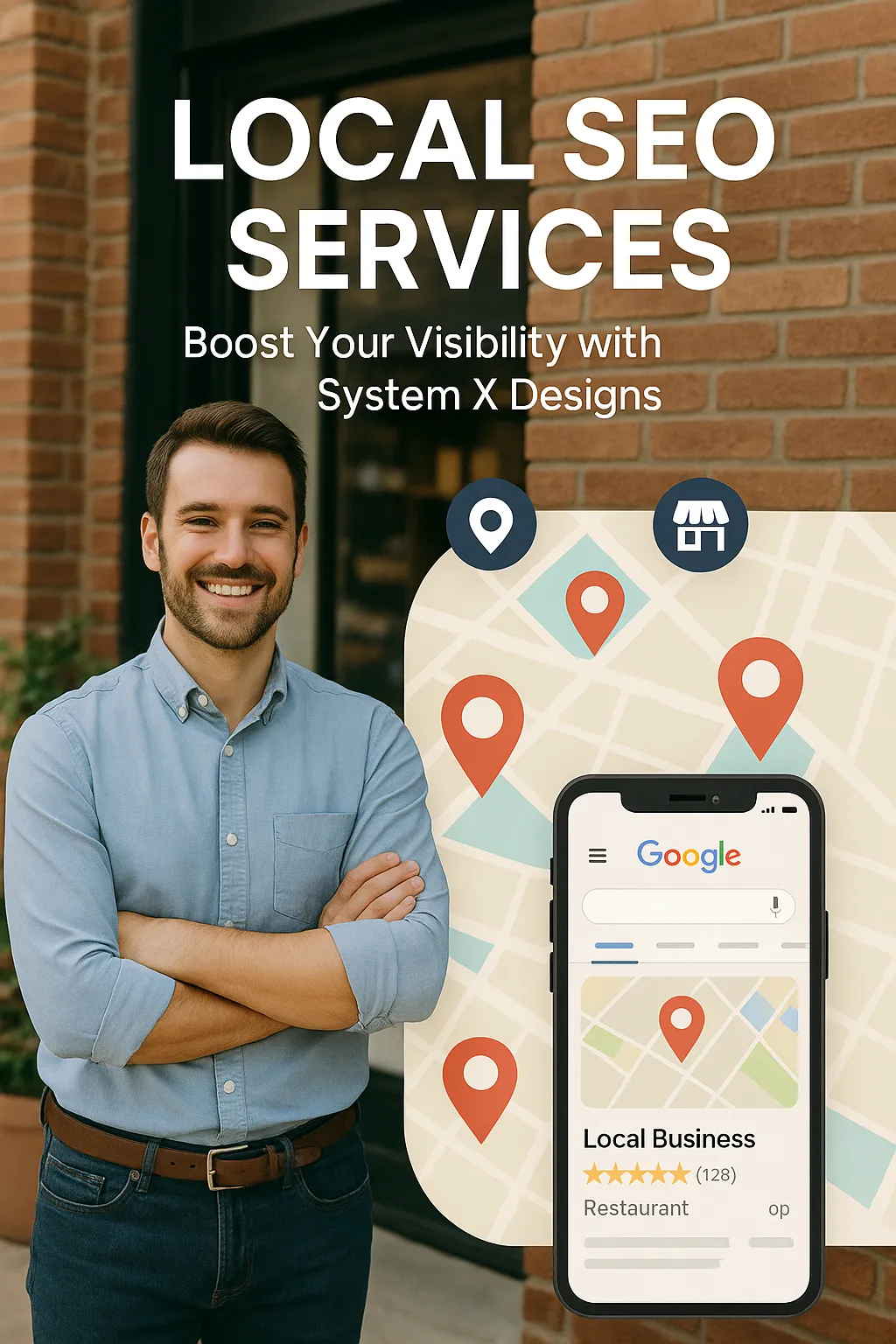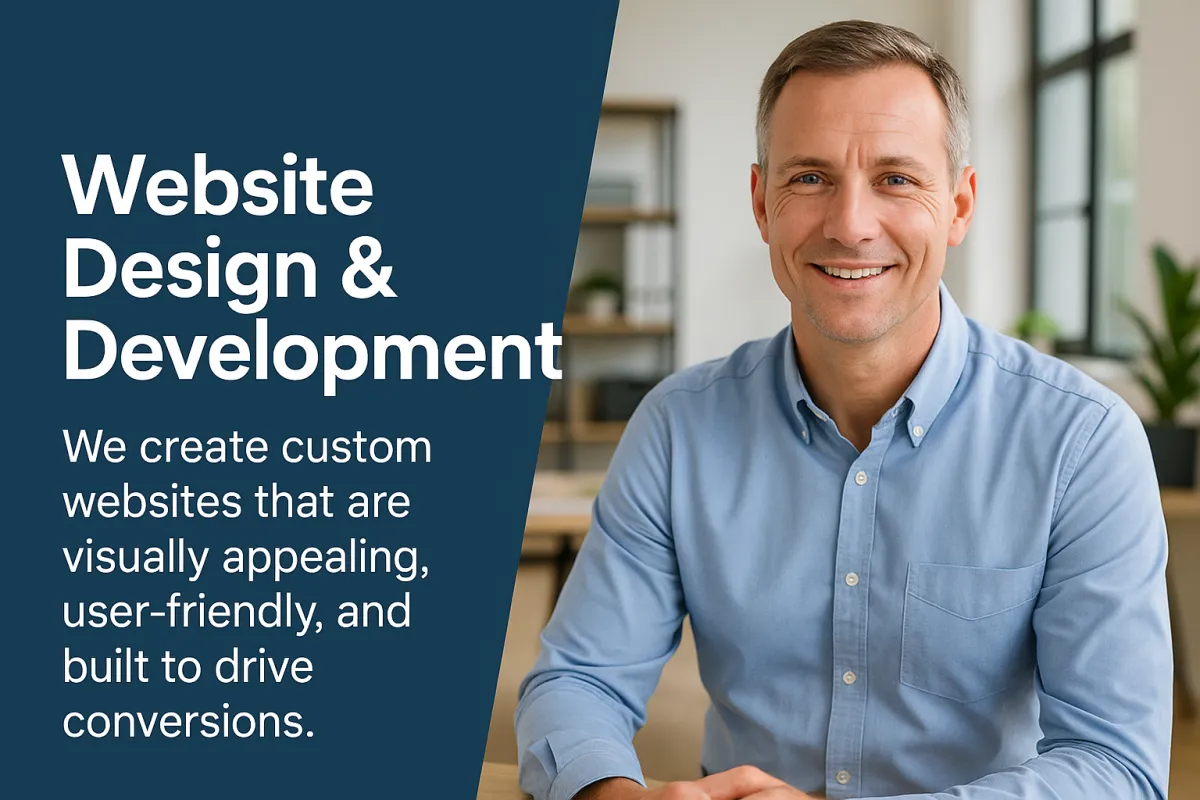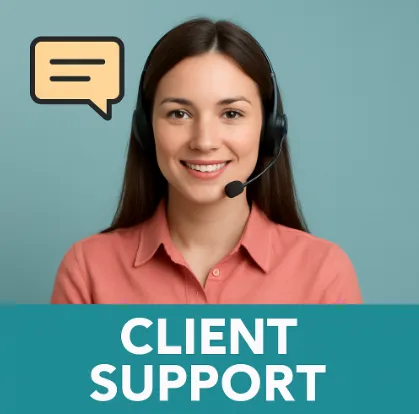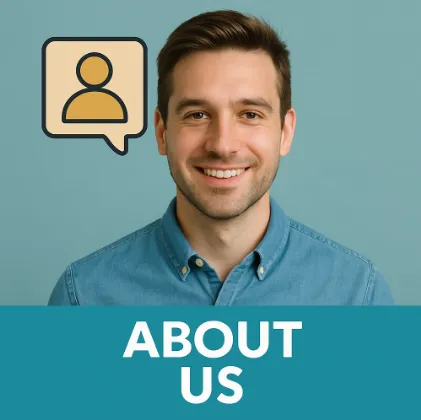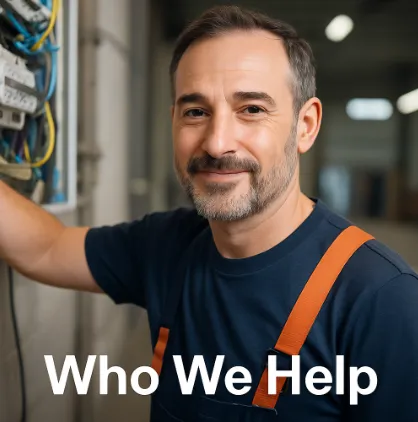How to Keep Your Emails Out of the Spam Folder
Email is a crucial communication tool for businesses and individuals alike. However, nothing is more frustrating than crafting the perfect email only to have it land in the recipient's spam folder. If you're struggling with email deliverability, here are some key strategies to configure your email settings and practices to avoid the dreaded spam folder.
1. Build a Quality Email List
The foundation of good email deliverability starts with your email list.
Use Double Opt-In: When a user subscribes to your list, send a confirmation email with a link they must click to confirm their subscription. This ensures that you have an engaged audience that wants to receive your emails.
Never Buy or Rent Email Lists: Purchased lists are often full of inactive or fake email addresses, and the recipients haven't consented to receive your emails. This is a surefire way to get your emails marked as spam.
Clean Your List Regularly: Remove inactive subscribers and bounced email addresses from your list. This shows email providers that you are maintaining a healthy and engaged list.
2. Authenticate Your Emails
Email authentication is a technical standard that helps to verify your identity as a sender.
SPF (Sender Policy Framework): This is a DNS record that specifies which IP addresses are authorized to send emails on behalf of your domain.
DKIM (DomainKeys Identified Mail): DKIM adds a digital signature to your emails, which allows the recipient's email server to verify that the email was actually sent from your domain and hasn't been tampered with.
DMARC (Domain-based Message Authentication, Reporting & Conformance): DMARC builds on SPF and DKIM to provide a more comprehensive way to authenticate your emails and protect your domain from spoofing.
3. Maintain a Good Sender Reputation
Your sender reputation is a score that internet service providers (ISPs) assign to your domain and IP address. A good sender reputation is essential for getting your emails delivered to the inbox.
Use a Dedicated IP Address: If you're a high-volume sender, consider using a dedicated IP address. This will give you more control over your sender reputation, as you won't be affected by the sending practices of other users on a shared IP.
Warm-Up Your IP Address: If you're using a new IP address, you'll need to "warm it up" by gradually increasing the volume of emails you send. This will help you to build a positive sending history with ISPs.
4. Follow Email Content Best Practices
The content of your emails can also affect their deliverability.
Avoid Spammy Words and Phrases: Avoid using words and phrases that are commonly associated with spam, such as "free," "Viagra," "make money fast," and excessive use of exclamation points.
Don't Use URL Shorteners: URL shorteners are often used by spammers to hide malicious links, so they can be a red flag for spam filters.
Include a Clear Unsubscribe Link: Make it easy for subscribers to unsubscribe from your emails. A prominent and easy-to-find unsubscribe link can reduce the likelihood of your emails being marked as spam.
By following these best practices, you can significantly improve your email deliverability and ensure that your messages land in the inbox, not the spam folder.
For more information, you can also refer to this article: How to Configure Your Email Settings to Avoid the Spam Folder