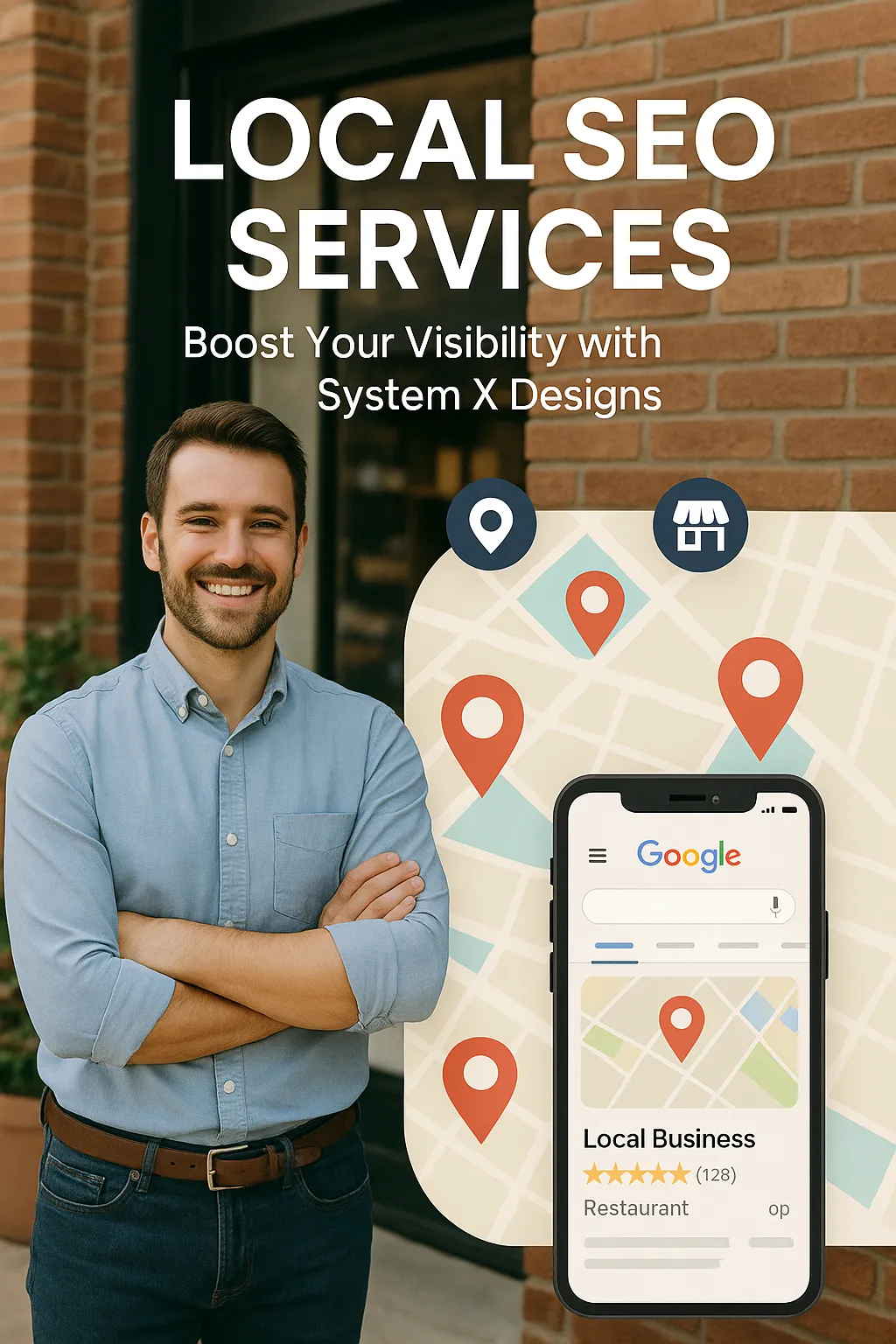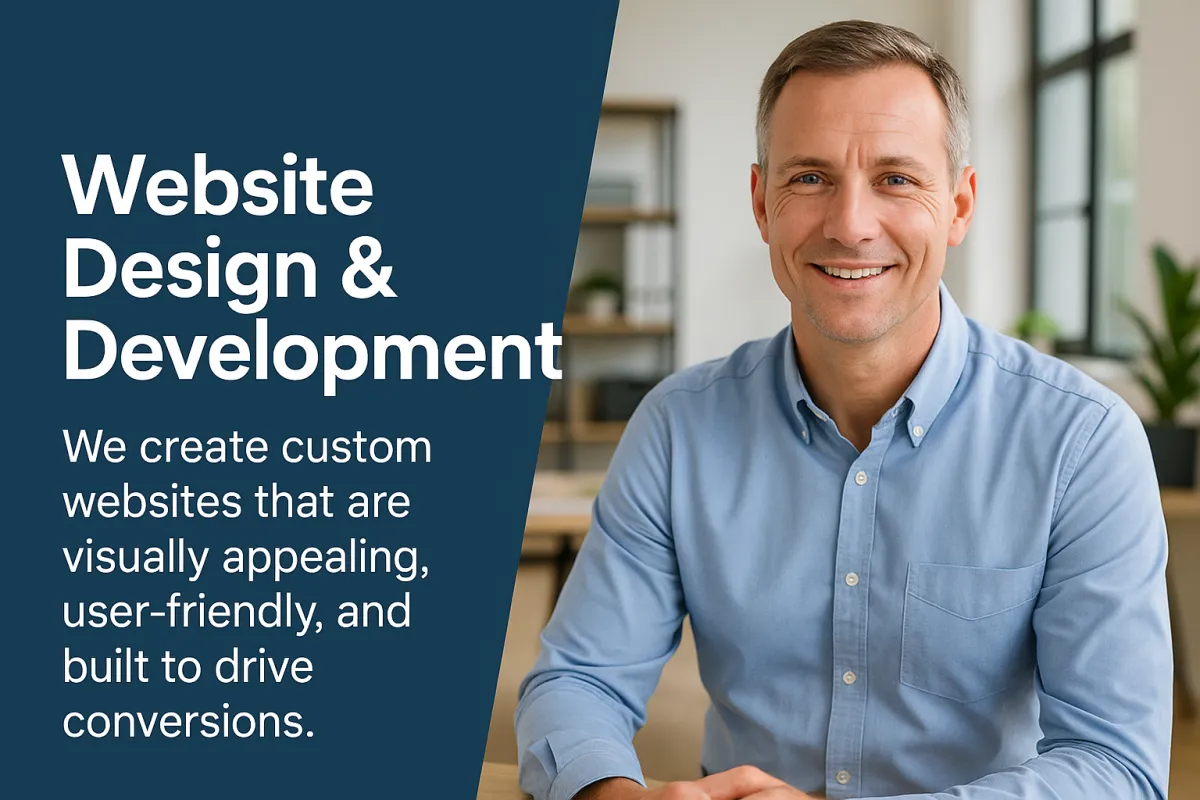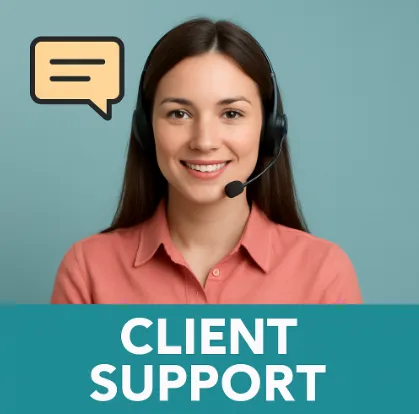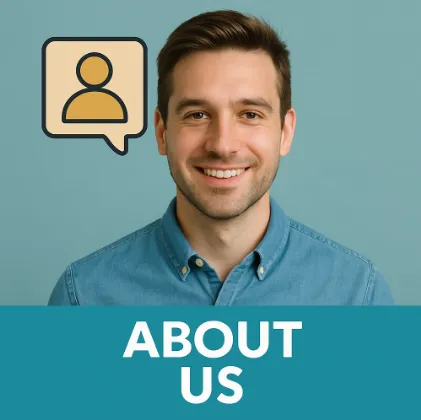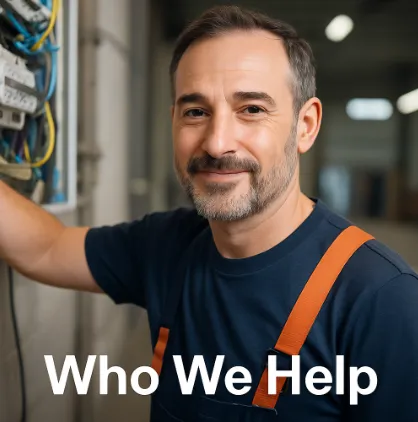Unlocking Deeper SEO Insights: How to Connect Google Search Console and Google Analytics
For anyone serious about understanding and improving their website's performance, Google Analytics and Google Search Console are two indispensable tools. While both offer a wealth of data on their own, their true power is unlocked when you link them together.
By associating your Search Console and Analytics accounts, you can directly view crucial SEO data within your Analytics reports. This integration allows you to analyze your organic search performance, see which queries are driving traffic to which landing pages, and gain a more holistic view of your user's journey from search to conversion.
Ready to bridge the gap between your SEO efforts and website performance? Here’s a simple, step-by-step guide to connecting these two powerful platforms.
A Step-by-Step Guide to Linking Search Console and Analytics
Connecting the two services is a straightforward process that can be completed in just a few clicks from your Google Analytics dashboard.
Navigate to Property Settings: Log in to your Google Analytics account. Click on the "Admin" tab, which you can typically find at the bottom of the left-hand menu. In the "Property" column, select "Property Settings."
Adjust Search Console Settings: Scroll down through the Property Settings until you find the "Search Console" section. Click on the "Adjust Search Console" button.
Add Your Site: In the next screen, under the "Search Console site" section, you will see an option to "Add". Click on this hyperlink.
Associate the Properties: A new window will appear, listing the websites you have registered with Google Search Console. Select the website you wish to link to your Analytics property and click the "Associate" button. The connection between the two is now active.
What to Expect After a Successful Association
Once you have successfully linked the two platforms, you will find a new "Search Console" section under the "Acquisition" tab in your Google Analytics reports. This new section will provide you with valuable data, including:
Landing Pages: See which pages on your site are receiving the most organic traffic from Google Search.
Countries: Understand the geographic location of your organic search visitors.
Devices: Analyze the breakdown of organic traffic between desktop, mobile, and tablet users.
Queries: Discover the exact search queries that are bringing users to your website.
By combining the "what" from Google Analytics with the "why" from Google Search Console, you can make more informed decisions to drive your SEO strategy forward.
For a more detailed walkthrough, you can refer to the original article at Ninja Marketing Solutions.